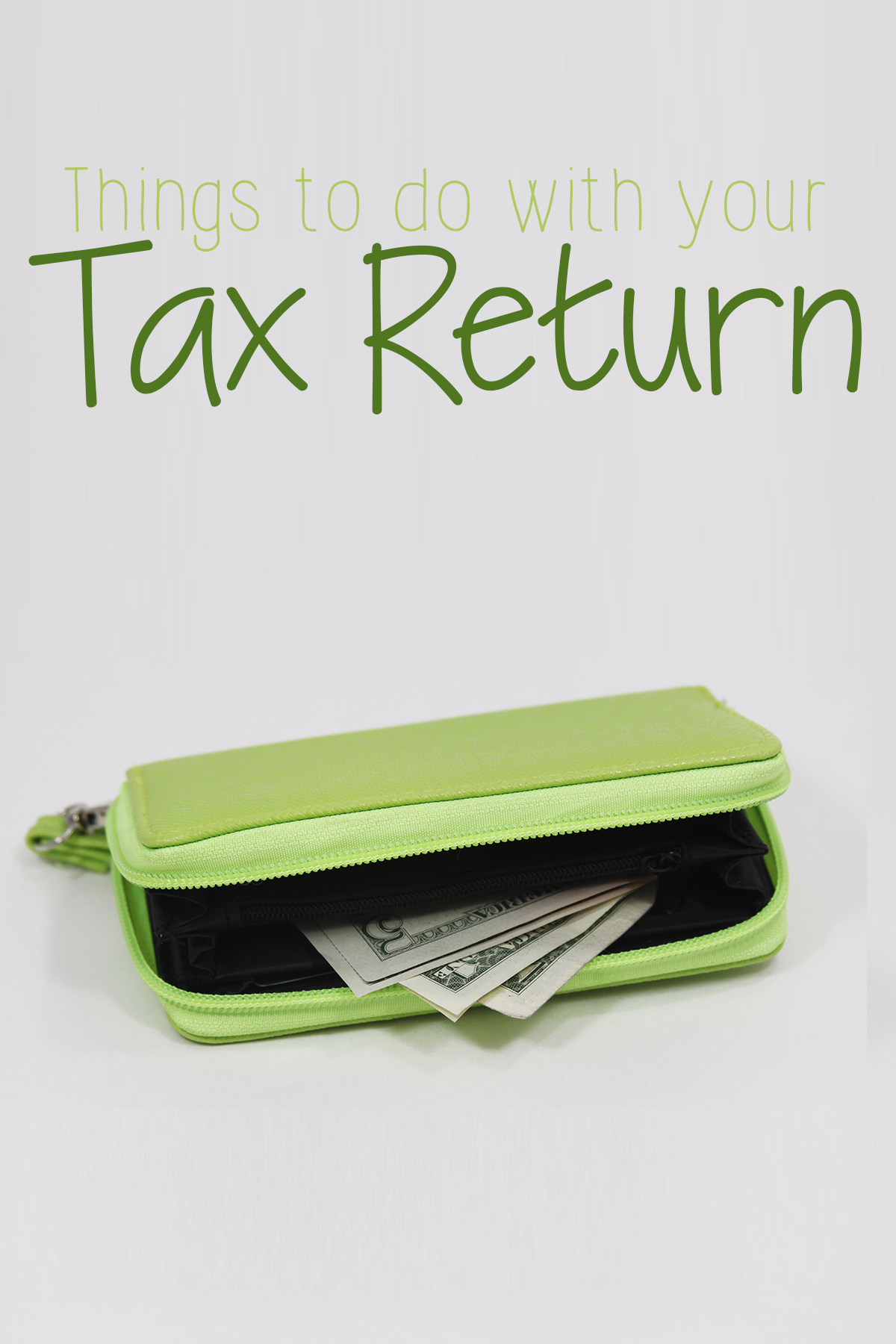Okay, I told you guys recently that I got a smartphone, partially to help me with my One Little Word, Capture, partially because I’ve been dying for one forever, and partially because, as I’ve mentioned before, I am an avid couponer.
I love to save money. It’s thrilling, it’s fun, and it’s something new all the time. As a single mom on a limited income, I love to make sure that I’m saving anywhere I can, and that means saving money on everyday items like diapers, cereal, orange juice, dog treats, laundry products, and things like Neosporin.
I knew that getting a smart phone would be hard on my budget-conscious self, especially since a data plan would increase my monthly bill by $20! I knew that I had to find some way to recoup those costs if I was going to get a smart phone, so the very first thing that I did when I got home with my new phone was begin searching for the best savings apps.
I found several that I’m totally obsessed with, and I have to tell you about them, so if you have a smartphone, you can check them out, too.
First off is SavingStar. The best thing about SavingStar is that you don’t have to have a smartphone to use it. You can just use it with your computer! That means that everyone can use it anytime. The SmartPhone app is great because I can quickly add an offer in store, save money by not having to print the list of items I want to purchase with relevant details about sizes to buy, etc, and I can add an offer unexpectedly, like today, when my mom needed me to pick up some yogurt at the store. I hadn’t accepted that offer earlier, thinking I may not use it, but when she said that, I was able to accept the offer on my phone easily, right there in the store.
With SavingStar, there are three main kinds of offers. The first kind is an offer where you just purchase one… this works kind of like a regular coupon in that you usually get a certain amount of money off when you buy a certain number of products in one transaction. For example, my yogurt offer was able to get me $0.40 off when I bought 6.
I then take time to combine SavingStar savings with coupons and store sale prices to get the best deal… the yogurt, which is usually $0.89, was actually on sale this week for $0.50 each. I had a coupon for $1.00 off when I bought 8, and then a SavingStar offer for $0.40 off of 6, meaning I purchased 8 (regularly $7.12, on sale for $4.00) to get an extra $1.40 off… a total of $4.52 off of the regular price, making the yogurt only $0.32 each! For the name brand!
The second type of offer that SavingStar has is called a One Or Many deal. The One or Many deals are great because you can purchase them over several transactions. For example, last month, one of my great one or many deals was $5 off when I spent $15 on International Delight Coffee Creamer– my favorite. Because the SavingStar said I could spend it on either the singles or the refrigerated liquid, I was use my coupons to get about $30 worth of creamer for $15, and that $15 met the requirements of spending $15 on I.D., which meant I got $5 back, getting me $30 worth of creamer for only $10… score!
The final type of offer from SavingStar is an unlimited offer. This means that you can earn as much as you’d like by spending a certain amount of money. One such offer that appeared yesterday on my phone was 3% back on any purchase of Elmer’s glue or glue sticks, as much as I needed! That meant whether I bought 1 bottle or 50, I’d get 3% of my total purchase price back.
The major thing that you need to know about SavingStar is that you won’t see the savings come off at the register. Instead, it will keep track of your purchases and the money will show up in your SavingStar account several days later. When you earn at least $5, you can pick your payout of either a direct bank deposit, cashing out for PayPal, an Amazon.com gift card, or a donation to the American Forests organization. I typically choose either the bank deposit (so I can put the money towards bills) or an Amazon.com gift card, so I can spend it on books and apps for my Kindle Fire.
You also need to know that SavingStar works with your store rewards card, which is how it tracks your purchases. You tell them what store you shop at (there are TONS of stores across the country) and register your card with SavingStar. I use my Price Chopper Midwest card to save. If your store participates with SavingStar but doesn’t have a loyalty card, you can use a Upromise keytag, which is available for free at the customer service desk of participating stores.
I’ve been using SavingStar for 1 month now, and I have redeemed $8.90 worth of rewards, with $4 more pending. That’s a total of almost $13.00.
You can sign up for SavingStar at their website. Remember, you do not need a smartphone to use SavingStar, though there is an app available for iPhone and Android.
The second app I’m loving right now is the Coupons.com app. The coupons.com app is not much different from the coupons.com website, other than you can select the coupons you want on your phone, and then send them to an email address to print from later. I love it because I can have my phone out while I’m watching Sesame Street with Zach, tap on the coupons that I want, and when I get time during his nap, log in from my laptop quickly and send them to the printer, then while they’re printing, I have the rest of his nap time to do something else, like blog or work on a project, rather than sitting at my computer sifting through coupons. I can even select the coupons I want while I’m on the go– obviously not while driving, but if I’m riding in my family’s car as a passenger, I can be clipping coupons to send to my email account while we’re driving and chatting away.
To be honest, you don’t really need the app in order to save money, but I’ve found that I am more conscious about getting the coupons I need when I have them at the touch of a finger. I’ve been using this service for months, and I save an average of $20 per month on my average grocery purchases with it.
You can access Coupons.com at their website. Again, you don’t need a smartphone to use Coupons.com, but it does make it more convenient for me personally.
My all-time favorite money saving app of the moment, though, is Ibotta. Holy cow, Ibotta. This is an awesome app, and I am actually even willing to say that this app was worth getting a smart phone for. If I had no other app available to me on my phone, I would be okay, as long as I had Ibotta.
First off, Ibotta is available for use at tons of retailers, and they’re adding more all of the time. My favorite two stores to use Ibotta at are Wal-mart and Target. It’s super simple stuff to use the app. You open it up and go to the pages of items. The offers are for various items anywhere from Neosporin and similar products, to shampoo, conditioner, orange juice, cereal, chips and crackers, diapers, dog treats, and more. All you have to do is tap on an offer you want, and it’ll open up a screen with various options. Sometimes you can learn a fact about the product, take a poll about the product (usually a question like “how often do you purchase this product?”), answer a trivia question, watch a short video (usually a 15-30 second commercial), share on facebook that you are saving money with that item, getting a recipe, or viewing nutrition information. There are 2-3 different savings opportunities per product, and you can complete as many of the offers as you’d like to, meaning on many products, you can save over $1.00 off your purchase! And, again, these awesome deals stack with coupons.
Today, I went to purchase cereal at Wal-Mart. I bought 6 different boxes, from brands like Special K, Raisin Bran, Rice Krispies, and Corn Flakes. I had $1.00 off EACH a certain kind of Special K (Oats and Honey), a certain kind of Raisin Bran (the Cinnamon Almond variety), a box of Rice Krispies, and a box of Corn Flakes. I purchased 2 boxes of Special K, 2 boxes of Raisin Bran, a box of Rice Krispies, and a box of Corn Flakes, making sure I bought the sizes and varieties listed. If I was unsure about which ones to buy, I could use my Ibotta app to scan the barcodes of the boxes to make sure that I got them. I also had coupons for $1.00 off if I bought a box of Rice Krispies AND a box of Corn Flakes, $1.00 off two boxes of raisin bran, and $1.00 off two boxes of Special K. That meant I got $4 from Ibotta and $3 off using coupons, meaning my $17.00 cereal purchase ended up only costing me $10.00. For 6 boxes of cereal, you can’t beat that with a store brand!
When I finished at the store, I used my Ibotta app to take a photo of my receipt, then scanned the barcodes of the qualifying items that I purchased. Within 30 minutes, the money was posted to my account, and I could either cash out for a PayPal payment, or donate money to the school of my choice in the United States. I decided to cash out for the paypal.
Several days ago, I had gone to Target and purchased items using the Ibotta app. One of the items I got was a tube of Neosporin. Target had priced all of their Neosporin 10% off, meaning the tube was priced at around $4.00. I had a $3.00 off coupon that had printed from the Target Catalina at my checkout on my previous trip, and I ended up having $1.50 in Ibotta savings. Combined, I ended up not only getting my Neosporin for FREE, but I actually MADE $0.50 on my purchase!
I have been using the app for 1 week and have redeemed $13.00 in rewards.
You can sign up for Ibotta by clicking the link below while on your SmartPhone. Once you redeem your first offer, you’ll get $5 in BONUS cash for free because you went through my referral link. Ibotta is only for smartphone users, but it is possible to use it on either iPhone or Andriod devices.
Finally, I also love to use store apps on my smartphone, such as the Target app, the Walmart App, and the Hobby Lobby App. All of these allow me to check the weekly ad directly from my phone, as well as snag special offers for each store. The Walmart and Target apps also allow you to use their app to refill your prescriptions. Hobby Lobby’s app allows you to get their weekly coupon directly from the app.
All in all, I have not changed my purchasing habits at all when it comes to what I buy– I’m buying the same items I always do, and purchase the same items that I have always purchased. The difference is that I am saving, and I’m really not having to get that much more effort into my normal shopping list– I’m able to access my savings from anywhere and easily save the money, without a ton of effort. I love that I am able to save not only enough to cover the cost of the data plan on my phone, but I’m also able to save more on top of that. I cannot believe how much money I have been able to redeem and save off of my normal purchases, and I’m so happy that I am able to afford a smartphone because of smart shopping.
I’ve realized that I can have both worlds– a tight budget, AND a Samsung Galaxy S3. I don’t have to compromise completely in order to save money, and in fact, this smartphone has saved me MORE money than ever before.